Subtotal $0.00
INTRODUCTION TO WIRELESS SECURITY
Highlight the key threats associated with Wireless Security and risk associated with it.
WIRELESS SECURITY CHECKLIST
Presenting Wireless security checklist based upon the
international standard of NIST 800-48
WIRELESS HEATMAP PRECAUTIONARY MEASURES
Designing a Heatmap for wireless network to secure organization from physical, environmental threats. Wireless Security assessment emphasis for the prevention of unauthorized access to the individual / organization system(s), Cameras, Network devices, Network Printers, Network Scanner, cell phones etc.
An open wireless network or an insecure wirelessnetwork allow an intruder to monitor user data without their permission.
Accessing User Privacy Intentionally penetrated into the insecure wireless network and access user data for confidential documents, gallery, videos, and email Wireless hardware if outdated or obsoleted would allow an attack to execute an attack based upon the vulnerability identified in the hardware. This can allow attacker to compromise the data from the wireless network Ability to intercept two devices communication over the Wi-Fi network in
case of wireless devices compromised. Accessing Interconnected
nearby network devices and user Data DAMAGES Monitoring Data Triggering a Vulnerability of Wireless A.P Intercepting Hosts in Stealing Sensitive Wireless Network Info Breaking Into Network Unauthorize Access to wireless network allow an attacker to capture the details of Username, passwords, OTP, Saved passwords
|
WIRELESS SECURITY ASSESSMENT – CHECKLIST |
||||
|
NIST 800 – 48 (Wireless Security Checklist) |
||||
|
S.No |
Mandatory Requirements |
Currently in Place |
Will Be Implemented |
Remarks |
|
1 |
Security policy that addresses the use of Wireless technology, including IEEE 802.11x technologies |
|||
|
2 |
Comprehensive Security assessments performed at regular and random intervals (Including validating the rouge WAPs do not exist in the IEEE 802.11x WLAN) to fully understand the wireless network security posture |
|||
|
3 |
Default shared keys replaced every 90 Days |
|||
|
4 |
Administrator WAP password changed every 90 days or post compromise. |
|||
|
5 |
Network Users trained in the risk associated with wireless technology |
|||
|
6 |
complete inventory of all WAPs and IEEE 802.11x wireless devices connected. |
|||
|
7 |
WAPs maintained in secured areas to prevent unauthorized physical access and user manipulation |
|||
|
8 |
When disposing of WAPs no longer required, WAP configuration settings cleared to prevent disclosure of network configuration, keys, passwords etc. |
|||
|
9 |
if the WAP supports logging, logging turned on and logs reviewed on a regular on a regular basis. |
|||
|
10 |
Default SSID* and default IP Address changed in the WAP. |
|||
WIRELESS HEATMAP
PRECAUTIONARY MEASURES
While designing & implementing wireless network following are the key list of activities which are required from security point of view in order to secure Wi-Fi from external threats.
- Wireless Network Signal must be transmitted within the organization vicinity;
- Wireless Network Channel must not be overlapped with other A.P this could create interference in the signal strength;
- Wireless A.P must not be installed in an open area in the organization;
- Unused port of wireless A.P must be physically tapped so no other user could allow to connect A.P with a physical cable;
- The placement of A.P must be at least 120 meters before or after from an existing one;
- The A.P must be disabled to broadcast any AD-Hoc network
- The SSID of wireless A.P must be same in all over the organization
Note: The information posted in this document is for Research & Educational purpose only, illegal use of this document may violate the security law varies

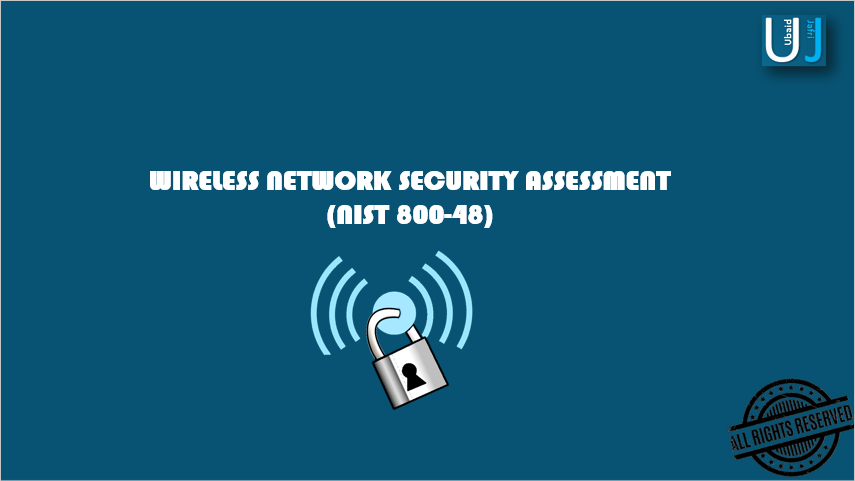
Comments are closed